How to Solve the No.1 Difficulty in Global Education
Language barriers in global education create challenges that affect millions of students and educators. Diverse accents often lead to misinterpretations and misunderstandings, making it harder for you to connect with others. Cultural differences in teaching styles can further complicate communication, leaving many students hesitant to participate. These barriers limit collaboration and prevent innovative ideas from flourishing.
The Best AI Accent Filter
Utell AI's accent filter offers a groundbreaking solution. By neutralizing accents, it ensures clear and effective communication. This technology empowers you to overcome language barriers, fostering inclusivity and unlocking your full potential in global education.
The Problem: Language Barriers in Education
Defining the Challenge
The prevalence of diverse accents in global education
In today’s interconnected world, you encounter classrooms filled with students and educators from different linguistic backgrounds. Each person brings their unique accent, shaped by their native language and culture. While this diversity enriches the learning environment, it also creates challenges. You may find it difficult to understand someone’s speech when their accent differs significantly from yours. This issue becomes even more pronounced in global education, where virtual classrooms and international collaborations are common.
How accents create communication challenges
Accents can act as invisible barriers. You might struggle to grasp key concepts during a lecture or misinterpret instructions due to unfamiliar pronunciation. This can leave you feeling frustrated or disconnected. For educators, teaching becomes harder when students cannot fully comprehend their words. These challenges disrupt the flow of communication, making it harder for you to engage and learn effectively.
Effects on Learning and Collaboration
Miscommunication in virtual classrooms
Virtual classrooms rely heavily on clear audio communication. When accents clash, you may miss important details or misunderstand the context of a discussion. This can lead to confusion and a lack of participation.
Reduced confidence among non-native speakers
If you’re a non-native speaker, you might hesitate to speak up, fearing that others won’t understand you. This hesitation can lower your confidence and prevent you from sharing your ideas. Over time, this can make you feel isolated in the learning process.
Barriers to global collaboration and innovation
Language barriers don’t just affect classrooms; they also impact teamwork. Misunderstandings often arise due to dialects or specialized jargon. For example:
Dialects can confuse even native speakers, as seen in countries like India with its many languages.
Technical terms may not translate well across industries, leading to miscommunication.
Written communication lacks visual cues, making it harder to clarify misunderstandings.
In global education, these barriers can prevent you from collaborating effectively with peers from different cultures. This limits the exchange of ideas and slows down innovation.
The Solution: Utell AI Accent Filter
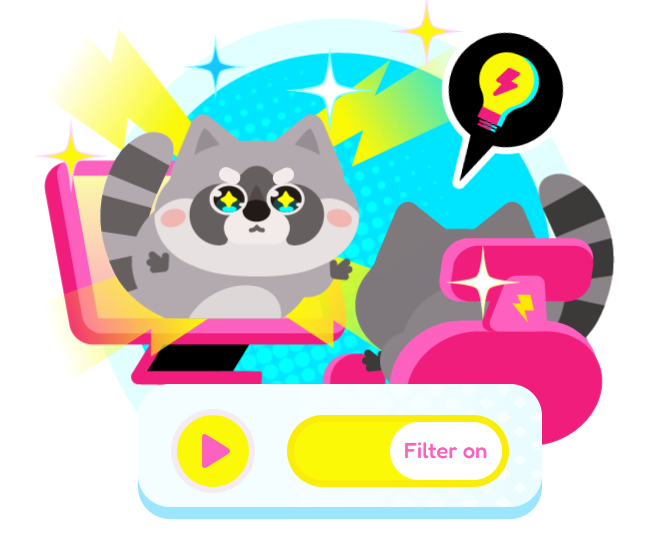
How the Accent Filter Works
Neutralizing accents to enhance clarity
The Utell AI accent filter transforms how you communicate in global education. It uses advanced AI technology to modify accents in real-time, making speech clearer and easier to understand. By neutralizing accents, it eliminates the confusion caused by unfamiliar pronunciations. You no longer need to struggle to grasp key points during a lecture or meeting. This tool ensures that every word you hear is precise and comprehensible, creating a seamless communication experience.
Leveraging AI to process and standardize speech
The accent filter relies on cutting-edge AI processes to standardize speech. It converts spoken language into text, processes it, and then converts it back into speech with a neutral accent. This real-time processing ensures smooth communication without delays. The AI also learns from vast amounts of speech data, enabling it to recognize and adapt to various accents and dialects. As it continues to improve, you benefit from enhanced clarity and reduced miscommunication.
Applications in Education
International teacher-student interactions
For international students, the accent filter is a game-changer. It improves communication between you and your teachers, allowing you to express your ideas confidently. By minimizing accent barriers, it creates a supportive environment where you feel heard and understood. This connection enhances collaboration and builds stronger relationships across cultural lines.
Academic and professional presentations
When delivering presentations, clarity is crucial. The accent filter ensures your audience understands every word, boosting your confidence. It reduces the chances of miscommunication and makes your speech more impactful. Whether you’re presenting in a classroom or a professional setting, this tool helps you convey your message effectively.
Benefit | Description |
|---|---|
Improved Understanding | The accent filter makes speech clearer and easier to understand, ensuring you hear every word. |
Reduced Miscommunication | It minimizes the chances of misinterpreting what's being said, leading to fewer misunderstandings. |
Increased Efficiency | Clearer communication allows for handling more calls or meetings in the same timeframe, boosting productivity. |
The Utell AI accent filter empowers you to overcome language barriers in education. It enhances your ability to connect, collaborate, and succeed in a global learning environment.
Broader Implications of the Accent Filter
Driving Global Collaboration
You’ve likely experienced how challenging it can be to work with people from different linguistic backgrounds. Miscommunication often slows progress and creates frustration. The accent filter changes this dynamic by ensuring that everyone understands each other clearly, regardless of their accents. This tool eliminates the confusion caused by diverse pronunciations, allowing you to focus on the task at hand.
Many organizations have already seen the benefits of seamless communication. For example:
AVIT transformed its cross-functional collaboration by adopting a unified communication platform, simplifying workflows and improving teamwork.
The San Antonio Spurs enhanced their operational efficiency by enabling departments to connect effortlessly.
Florida Panthers strengthened team collaboration and streamlined operations through centralized communication tools.
Rack Attack optimized internal processes, boosting productivity and fostering better communication between teams.
With the accent filter, you can achieve similar results in your educational or professional collaborations. It empowers you to connect with others effortlessly, creating a more productive and harmonious environment.
How To Set Utell AI
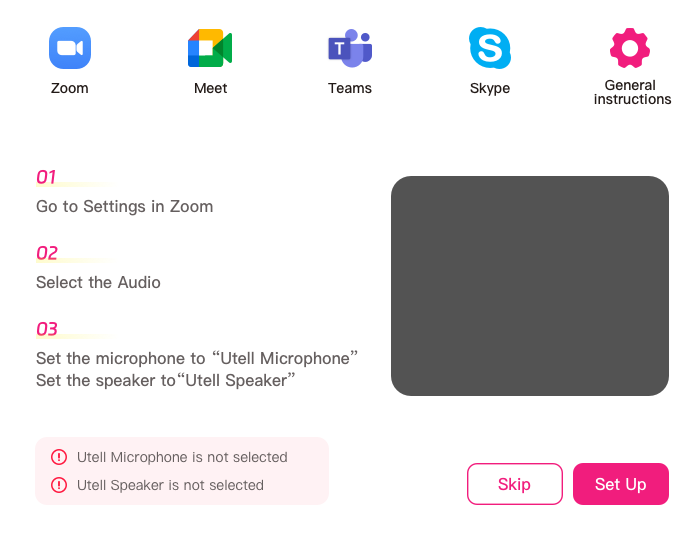
Getting started with Utell AI is simple and quick. Whether you're a seasoned gamer or new to the tool, the setup process ensures you can start enhancing your communication in no time. Follow these steps to integrate Utell AI into your Valorant experience:
Download and Install Utell AI
Visit the official Utell AI website and download the application. The installation process is straightforward, with clear instructions guiding you through each step. Once installed, launch the app to begin configuring your settings.Create Your Account
Open the app and sign up for an account. Use your email address to register and create a secure password. If you already have an account, simply log in. This account will store your preferences and settings, making it easy to access them across devices.Connect Utell AI to Valorant
Navigate to the settings menu in the Utell AI app. Select the option to integrate with Valorant. The app will guide you through syncing your voice chat with its real-time accent filter. Ensure your microphone and audio settings are properly configured for optimal performance.Set the microphone as "Utell Microphone", set the speaker to "Utell Speaker". That is all things you need to do.
In global education, this technology bridges cultural gaps and ensures that language is no longer a barrier. It creates an environment where every voice matters, enabling you to thrive in a diverse and interconnected world.
Language barriers in global education can feel overwhelming. Diverse accents often stand in the way of clear communication, leaving you frustrated and disconnected. The accent filter from Utell AI transforms this challenge into an opportunity. By neutralizing accents, it empowers you to communicate effectively and confidently. This technology fosters inclusivity, bridges cultural divides, and enhances learning outcomes. You’ll find yourself thriving in a global classroom where every voice matters. With this tool, global education becomes more accessible, helping you unlock your full potential and embrace a world of possibilities.
FAQ
What is the Utell AI accent filter?
The Utell AI accent filter is a cutting-edge tool that neutralizes accents in real-time. It enhances speech clarity, making communication seamless in global education. This technology empowers you to connect, collaborate, and learn effectively, regardless of linguistic differences.
How does the accent filter improve virtual learning?
The accent filter ensures clear communication in virtual classrooms. It eliminates misunderstandings caused by diverse accents, helping you focus on learning. You’ll feel more confident participating in discussions and sharing your ideas without fear of being misunderstood.
Can the accent filter adapt to different languages?
Yes! The accent filter uses advanced AI to recognize and adapt to various accents and dialects. It processes speech data from diverse languages, ensuring accurate and neutralized output. This adaptability makes it a powerful tool for global education.
Is the accent filter easy to use?
Absolutely! The accent filter integrates seamlessly into virtual platforms. You don’t need technical expertise to use it. Once activated, it works automatically, providing you with a smooth and hassle-free communication experience.
Who benefits most from the accent filter?
Everyone in global education benefits! Students, teachers, and professionals gain from clearer communication. Non-native speakers feel more included, while international teams collaborate more effectively. The accent filter creates a supportive environment where every voice matters.
Tip: Start using the Utell AI accent filter today to unlock your full potential in global education!
See Also
Discover Why Utell AI Excels as Your Accent Filter
Utell AI Accent Filter: The Top Tool for Businesses
Enhance Your Gaming Communication with Utell AI Filter

