The No.1 AI Tool for Global Business: Utell AI Accent Filter
In today’s fast-paced global business environment, communication can make or break your success. The Utell AI Accent Filter empowers you to overcome accent barriers, ensuring clear conversations with your team and customers. This cutting-edge artificial intelligence software transforms how businesses interact in multicultural settings, fostering effective communication and collaboration. By neutralizing accents in real-time, it delivers a seamless experience that enhances productivity and customer satisfaction. With intelligent insights and advanced technology, this software stands out as one of the best AI tools for bridging language gaps and driving operational efficiency.
The Best AI Accent Filter
The Problem in Global Business Communication
Clear communication is the backbone of any successful global business. Yet, when working with international teams, you often face challenges caused by diverse accents. These differences can create misunderstandings, slow down decision-making, and even strain relationships. Addressing these issues is essential for fostering collaboration and ensuring your team operates at its full potential.

Challenges of Diverse Accents in International Teams
In multicultural workplaces, accents reflect the rich diversity of your team. However, they can also lead to confusion during conversations. You may find it difficult to understand a colleague’s point, especially in fast-paced discussions or virtual meetings. This lack of clarity can disrupt workflows and delay important projects.Virtual communication tools, like Microsoft Teams, often amplify these challenges. Poor audio quality combined with strong accents makes it harder to follow conversations.
The Impact of Accent Barriers on Productivity and Relationships
Accent barriers don’t just affect internal communication; they also influence how your business interacts with clients and customers. Miscommunication during a sales call or customer support interaction can leave a negative impression. You risk losing valuable opportunities simply because your message wasn’t clear.
These barriers also reduce productivity. Repeating yourself or asking others to clarify their points wastes time. In high-stakes situations, such as negotiations or presentations, this inefficiency can cost your business dearly. Utell AI’s accent filter eliminates these issues by neutralizing accents in real-time, ensuring every word is understood clearly.
What is Accent Filter?
The Utell AI Accent Filter is a revolutionary tool designed to redefine how you communicate in global business settings. This advanced artificial intelligence software uses cutting-edge technology to neutralize accents in real-time, ensuring that every conversation is clear and effective. Whether you're collaborating with international colleagues or engaging with clients from different regions, this tool eliminates the confusion caused by diverse accents. It empowers you to focus on the content of the discussion rather than struggling to interpret speech patterns.
Overview of the Artificial Intelligence Software
At its core, the Utell AI Accent Filter is more than just a communication tool—it’s a game-changer for businesses operating in multicultural environments. This artificial intelligence software combines advanced algorithms with natural language processing to deliver seamless, real-time accent neutralization. It works by analyzing speech patterns and converting them into a universally understandable format without altering the speaker's intent or tone.
This technology is particularly beneficial for virtual meetings on platforms like Zoom or Microsoft Teams. It ensures that every word spoken is clear, reducing the need for repetition or clarification. For example, companies using this tool have reported smoother conversations and a significant boost in productivity. By integrating this software into your daily operations, you can eliminate communication barriers and foster stronger connections with your team and clients.
How the Utell AI Accent Filter Works
The Utell AI Accent Filter operates with remarkable efficiency. When someone speaks, the software processes their voice in real-time, applying advanced natural language processing techniques to neutralize their accent. This process happens in less than 100 milliseconds, ensuring that conversations flow naturally without any noticeable delay.
Here’s how it works step-by-step:
Speech Recognition: The software captures the speaker’s voice and identifies their unique accent patterns.
Accent Neutralization: Using sophisticated algorithms, it adjusts the speech to create a neutral tone while preserving the original meaning and emotion.
Real-Time Delivery: The modified speech is transmitted instantly, allowing for uninterrupted communication.
Why are AI Accent Filter Good Business Tool?
The Utell AI Accent Filter is more than just a technological innovation; it’s a strategic asset for businesses aiming to thrive in today’s interconnected world. By addressing accent barriers, this artificial intelligence software empowers you to unlock new levels of collaboration, customer satisfaction, and operational excellence. Let’s explore how this tool drives better business outcomes across key areas.
Improved Collaboration in Multicultural Teams
In international teams, diverse accents often create cultural communication gaps that hinder collaboration. Misunderstandings can slow progress and weaken team dynamics. The Utell AI Accent Filter eliminates these challenges by ensuring every voice is clearly understood. This fosters an environment where ideas flow freely, and everyone feels valued.
Enhanced Customer Experience Across Regions
Your customer experiences define your brand’s reputation. Miscommunication caused by accents can frustrate customers and damage their trust. The Utell AI Accent Filter ensures that every interaction—whether through chatbots, calls, or virtual meetings—is smooth and professional. This creates a consistent and positive impression across all regions.
AI-driven automation and natural language processing play a pivotal role here. By softening accents in real-time, the filter enhances customer engagement and ensures clarity in every conversation. Businesses using AI tools in customer support have reported significant improvements in satisfaction rates and loyalty. This tool not only resolves misunderstandings but also strengthens relationships with your global audience.
Imagine a sales call where your message resonates clearly, regardless of the customer’s location. That’s the power of this artificial intelligence software. It transforms how you connect with clients, making every interaction meaningful and impactful.
How to change your accent with Utell AI
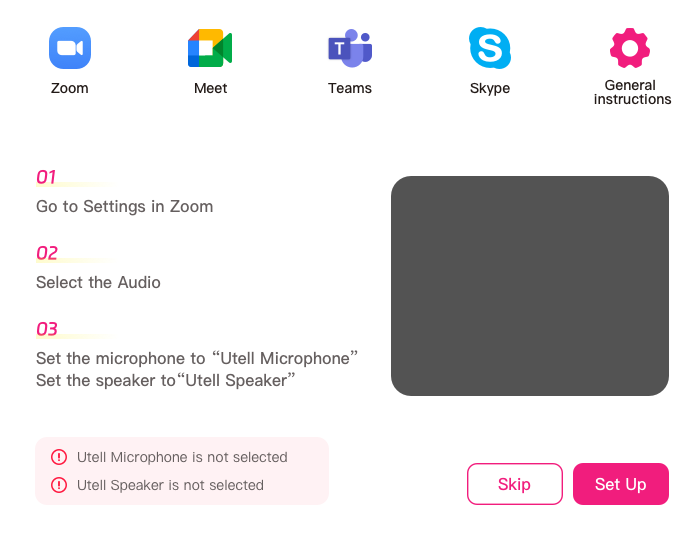
Changing your accent with the Utell AI Accent Filter is a straightforward process that empowers you to communicate more effectively in any setting. This tool doesn’t require extensive training or technical expertise. You can start using it immediately to enhance your speech clarity and connect better with your audience. Here’s how you can transform your accent effortlessly:
Step-by-Step Guide to Setting Up Utell AI
Download and Install: First, download the Utell AI software from their official website. Follow the installation instructions provided to set it up on your device.
Integration with Zoom: Open your Zoom application. Go to the settings menu and select the audio settings. Here, you will find an option to integrate third-party applications. Choose Utell AI from the list and enable it. Set the Microphone to "Utell Microphone" and set the speaker to "Utell Speaker".
Configure Settings: Once integrated, open the Utell AI application. You will see various options to customize the accent filter. Adjust the settings according to your preference to ensure optimal clarity during your meetings.
Start Your Meeting: With everything set up, start your Zoom meeting. The Utell AI accent filter will automatically activate, ensuring a smooth communication experience.
Why You Should Start Today
Changing your accent with the Utell AI Accent Filter isn’t just about sounding different. It’s about breaking down barriers, fostering understanding, and building stronger connections. This tool equips you with the confidence to thrive in any global business environment. Don’t let accent challenges hold you back. Take the first step today and experience the transformative power of clear communication.
Implementation and Use Cases
The Utell AI Accent Filter is a transformative tool that can seamlessly integrate into your business operations. By following a clear implementation process and learning from real-world success stories, you can unlock its full potential to enhance communication, collaboration, and customer satisfaction.
Steps to Integrate the Utell AI Accent Filter into Your Business
Integrating the Utell AI Accent Filter into your business is straightforward. The process ensures that your team can start benefiting from this advanced software without delays. Follow these steps to get started:
Assess Your Communication Needs
Identify areas where accent barriers impact your operations. Focus on virtual meetings, customer support, or sales calls. This step helps you pinpoint where the filter will deliver the most value.Choose Compatible Platforms
The Utell AI Accent Filter works with popular communication tools like Zoom, Microsoft Teams, and chatbots. Ensure your existing platforms are compatible to streamline the integration process.Download and Install the Software
Visit the official Utell AI website to download the software. Follow the guided installation process to set it up on your devices. The intuitive interface ensures a hassle-free experience.Customize Settings for Your Team
Adjust the filter’s settings to match your team’s preferences. You can select a neutral tone or tailor the output to specific regional accents. This customization ensures clarity while maintaining a natural flow in conversations.Train Your Team
Provide a brief training session to familiarize your team with the software. Highlight its features, such as real-time accent neutralization and analytics tools. Encourage them to use it during meetings and customer interactions.Monitor Performance and Gather Feedback
Use the built-in analytics to track the filter’s impact on communication efficiency. Collect feedback from your team and customers to refine its usage. This step ensures continuous improvement and maximizes the tool’s benefits.
“Automation tools like the Utell AI Accent Filter simplify complex processes, making global communication more efficient and inclusive.”
By following these steps, you can integrate the Utell AI Accent Filter smoothly into your operations, ensuring immediate and measurable improvements in communication.
The Utell AI Accent Filter redefines how businesses overcome accent barriers in global business. By leveraging this advanced artificial intelligence software, you unlock the potential for effective communication across international teams. Its real-time processing ensures seamless conversations, while its adaptability caters to diverse operational needs. Businesses that prioritize better customer experiences and stronger engagement will find this tool indispensable. With predictive analytics and actionable insights, the software empowers you to streamline operations and achieve business success. Don’t let communication challenges hold you back—embrace the Utell AI Accent Filter and drive better business outcomes today.
FAQ
What is the Utell AI Accent Filter?
The Utell AI Accent Filter is an innovative tool designed to eliminate communication barriers caused by diverse accents. It works as a real-time translator, converting various accents into a neutral tone that ensures clarity and understanding. This technology empowers you to communicate effectively, whether you're working with international teams or engaging with global clients.
How does Utell AI's accent filter work?
The accent filter uses advanced artificial intelligence to modify accents in real-time. It identifies speech patterns, localizes accents, and neutralizes them without altering the speaker's intent or tone. This process happens instantly, allowing conversations to flow naturally. Whether you're in a virtual meeting or on a customer call, the filter ensures your speech is clear and easily understood.
What are the benefits of Utell AI's accent filter?
The benefits of this tool extend across various scenarios. It supports a wide range of accents, including Chinese, Indian, and Japanese, making it ideal for multicultural environments. The algorithm adapts to linguistic nuances, ensuring effective communication for users from diverse backgrounds. By using this filter, you can enhance collaboration, improve customer satisfaction, and boost overall productivity.
Can the Utell AI Accent Filter be customized?
Yes, the filter offers customization options to suit your needs. You can adjust the settings to create a neutral tone or select specific regional accents. This flexibility ensures that your speech remains natural while being universally understandable. The customization process is simple and allows you to tailor the tool to your unique communication style.
Is the Utell AI Accent Filter easy to set up?
Absolutely. Setting up the filter is quick and user-friendly. You can download the software from the official website, install it on your device, and integrate it with your preferred communication platform, such as Zoom or Microsoft Teams. The intuitive interface ensures you can start using it immediately without any technical expertise.
Does the Utell AI Accent Filter work in real-time?
Yes, the filter operates in real-time with a latency of less than 100 milliseconds. This ensures seamless conversations without noticeable delays. Whether you're hosting a virtual meeting or speaking with a client, the tool delivers instant accent neutralization, allowing for uninterrupted communication.
Who can benefit from using the Utell AI Accent Filter?
This tool is perfect for businesses, educators, and individuals who frequently interact in multicultural settings. International teams can use it to improve collaboration, while customer service representatives can enhance their interactions with clients from different regions. It’s also valuable for anyone looking to refine their communication skills and overcome accent-related challenges.
Does the Utell AI Accent Filter preserve the speaker's tone and intent?
Yes, the filter ensures that the speaker's original tone and intent remain intact. While it neutralizes accents for clarity, it does not alter the emotional or contextual elements of speech. This feature allows you to communicate effectively without losing the authenticity of your message.
Can the Utell AI Accent Filter improve customer experiences?
Absolutely. By softening accents in real-time, the filter ensures smooth and professional interactions with customers worldwide. It reduces misunderstandings, enhances engagement, and leaves a positive impression. Businesses using this tool have reported significant improvements in customer satisfaction and loyalty.
Why should I choose the Utell AI Accent Filter over other tools?
The Utell AI Accent Filter stands out for its advanced technology, ease of use, and adaptability. It supports a wide range of accents, operates with minimal latency, and offers customization options. Unlike other tools, it focuses on creating an inclusive communication environment where every voice is heard and understood. Choosing this filter means investing in a solution that drives better business outcomes and fosters stronger connections.
See Also
Utell AI Accent Filter: Your Worldwide Business Partner
Reasons Utell AI Stands Out as Meet's Top Accent Filter
Enhance Your Gaming Communication with Utell AI Accent Filter
Utell AI: Improved Clarity for Zoom Calls with Accent Filter

