How to Use Accent Filter for a Successful Global Exchange
Imagine traveling to a new country and struggling to understand different accents during conversations. It can feel overwhelming, right? That’s where the Utell AI Accent Filter steps in. This tool smooths out pronunciation and adjusts intonations, making communication clearer and more effective. Companies like GlobalTech and InnovateCorp have already seen its impact, with fewer misunderstandings and better collaboration. By bridging cultural gaps, the filter boosts your confidence and helps you adapt to diverse settings. Whether you’re preparing for a global exchange or a business trip, this tool ensures your voice is heard and understood.
The Best AI Accent Filter
Understanding the Utell AI Accent Filter
Overview of the Tool
The Utell AI Accent Filter is a cutting-edge tool designed to make communication seamless, especially in diverse settings like a global exchange or a study abroad experience. It adjusts accents in real time, helping you sound clearer and more natural to listeners from different backgrounds. Whether you're a university student preparing for an international program or a professional engaging with a global community, this tool ensures your voice is understood. Its user-friendly interface makes it accessible to everyone, even those without technical expertise.
What sets Utell AI apart is its versatility. It doesn’t just filter accents; it also enhances audio quality and reduces background noise. This makes it perfect for virtual meetings, presentations, or even casual conversations. Plus, it integrates easily with platforms like Google Meet, so you can start using it right away.
Key Features
Real-time accent adjustment
Imagine speaking to someone from another country and having your accent automatically adjusted to match theirs. That’s exactly what this feature does. It transforms your voice in real time, ensuring clear communication regardless of your native language or accent. This is especially helpful for students participating in exchange programs or professionals working in international teams.
Pronunciation feedback
The tool provides instant feedback on your pronunciation, helping you refine your speech. You can practice key phrases, receive corrections, and track your progress over time. This feature is invaluable for students learning a new language or preparing for a cultural adjustment in a foreign country.
Multi-language and accent support
Utell AI supports a wide range of languages and accents, making it a versatile resource for global communication. Whether you're interacting with a university professor, a local community member, or a fellow student, the tool adapts to the situation. It bridges language gaps and fosters better understanding.
Feature | Description |
|---|---|
Offers granular editing and customization, allowing users to tailor voice models to their needs. | |
User Experience | User-friendly interface that is easy to navigate, requiring no technical skills. |
Versatility | Improves overall audio quality and reduces background noise, enhancing virtual meetings. |
Real-Time Accent Filtering | Transforms voice during sessions for clear communication, regardless of native language or accent. |
Ease of Integration | Simple integration with Google Meet, requiring no technical expertise. |
Adaptability to Multiple Accents | Adapts to various accents, creating a more accessible communication experience. |
Benefits for Global Exchange Participants

Enhanced communication skills
The accent filter standardizes speech patterns, making it easier for you to connect with people from different backgrounds. It fosters a collaborative environment where everyone feels heard and valued. By reducing misunderstandings, it supports informed decision-making and helps you achieve your goals.
Better cultural understanding
This tool bridges cultural communication gaps, allowing you to connect with others without language barriers. It enhances understanding among team members with different accents, leading to better outcomes in education, research, and community-building efforts.
Increased confidence in diverse settings
Using the Utell AI Accent Filter can boost your confidence during global conversations. Many users report feeling more comfortable participating in discussions, which leads to richer conversations and more inclusive meetings. Whether you're preparing for a university program or engaging with a local community, this tool helps you shine.
Setting Up and Using the Utell AI Accent Filter
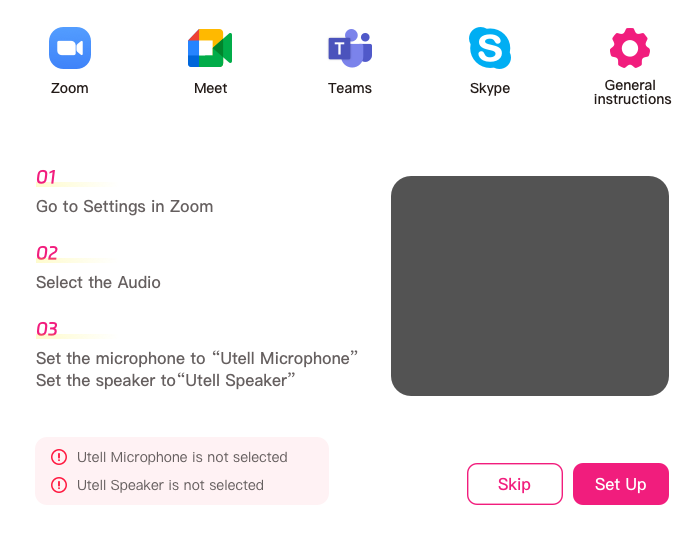
Step-by-Step Guide
Download and Install Utell AI
Visit the official Utell AI website and download the application. The installation process is straightforward, with clear instructions guiding you through each step. Once installed, launch the app to begin configuring your settings.Create Your Account
Open the app and sign up for an account. Use your email address to register and create a secure password. If you already have an account, simply log in. This account will store your preferences and settings, making it easy to access them across devices.Connect Utell AI to Valorant
Navigate to the settings menu in the Utell AI app. Select the option to integrate with Valorant. The app will guide you through syncing your voice chat with its real-time accent filter. Ensure your microphone and audio settings are properly configured for optimal performance.Set the microphone as "Utell Microphone", set the speaker to "Utell Speaker". That is all things you need to do.
Tips for Effective Use
Practice daily with the tool
Consistency is key to mastering any skill, and the same goes for using the Utell AI Accent Filter. Dedicate a few minutes each day to practice. Use the tool during virtual meetings, presentations, or even casual chats. Daily use helps you adapt faster and improves your communication skills over time.
Record and review progress
Take advantage of the tool’s recording feature to track your progress. Record your sessions and listen to them later. This allows you to identify areas for improvement and celebrate your achievements. Regular reviews keep you motivated and ensure steady growth in your communication abilities.
Customize settings for specific needs
The tool’s customization options are a game-changer. Adjust the settings to suit your unique requirements. For instance, if you’re preparing for a university program, focus on academic phrases. If you’re engaging with a local community, practice conversational language. Tailoring the tool to your needs makes it an invaluable resource for education, research, and cultural adjustment.
💡 Pro Tip: Integrate the tool into your daily routine for a seamless experience. It fits effortlessly into existing setups, making it easier to improve communication during virtual meetings or discussions.
🗣️ Did You Know? Real-time processing ensures you adapt to accents instantly, boosting your confidence and participation in global exchange programs.
Practical Applications in a Global Exchange
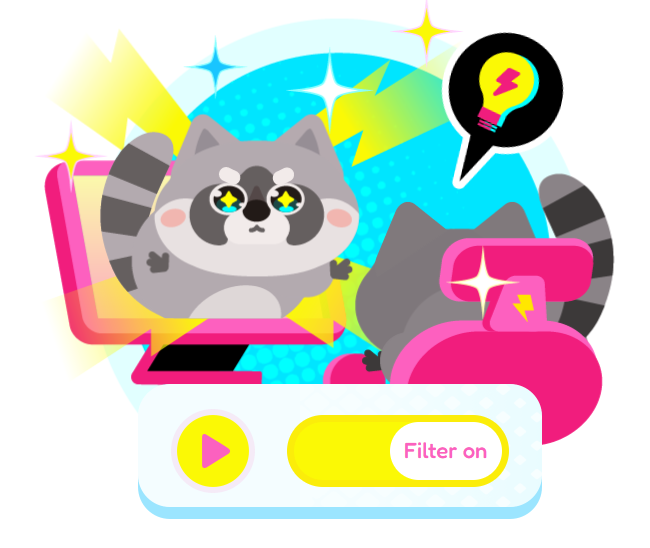
Improving Pronunciation
Practice key phrases in the host language
When you're preparing for a global exchange, practicing key phrases in the host language can make a huge difference. The Utell AI Accent Filter helps you master these phrases by adjusting your pronunciation in real time. Whether you're learning greetings, asking for directions, or preparing for a university program, this tool ensures you sound natural and confident. For example, during training sessions with global participants, the filter makes the trainer's speech more accessible, helping everyone follow along easily. You can use it to rehearse phrases specific to your education or research goals, making your communication more effective.
Receive real-time feedback
Real-time feedback is one of the most powerful features of the Utell AI Accent Filter. As you speak, the tool provides instant corrections, helping you refine your pronunciation on the spot. This is especially useful for students preparing for presentations or discussions in a university setting. In multinational project teams, the filter ensures clear understanding among members from various countries, fostering collaboration. By practicing regularly, you’ll notice significant improvements in your speech clarity and confidence.
Building Communication Confidence
Prepare for presentations or discussions
Feeling nervous about speaking in front of a group? The Utell AI Accent Filter can help. Use it to practice your presentations or discussions, ensuring your speech is clear and engaging. Many users have shared how the tool transformed their work meetings, making them feel more confident and connected. By standardizing speech patterns, the filter fosters a collaborative environment where everyone feels heard and valued.
Engage in conversations with native speakers
Engaging with native speakers can be intimidating, but the accent filter boosts your confidence. It helps you sound more natural, making conversations smoother and more enjoyable. One user mentioned, "I used to dread calls with my overseas team, but now I look forward to them." Whether you're participating in a university program or connecting with a local community, this tool ensures your voice is understood. With consistent use, you'll feel more comfortable navigating diverse settings and building meaningful connections.
💡 Pro Tip: Pair the Utell AI Accent Filter with other resources like language learning apps or cultural guides to maximize your communication skills.
The Utell AI Accent Filter transforms how you communicate during global exchanges. It bridges accent barriers, making conversations clearer and fostering collaboration. Companies like GlobalTech and InnovateCorp have already seen smoother meetings and successful projects thanks to this tool. By integrating it into your preparation, you’ll feel more confident and connected in diverse settings. Pair it with cultural research or language apps for even better results. With consistent use, you’ll master communication and make the most of your global exchange experience. Why not start today and see the difference it makes?
FAQ
How does the Utell AI Accent Filter work in real-time?
The tool listens to your speech and adjusts your accent instantly. It uses advanced AI to make your pronunciation clearer and more natural. You can use it during live conversations, presentations, or even casual chats to improve communication.
Can I use the Utell AI Accent Filter while traveling abroad?
Yes, it’s perfect for travel! Whether you’re on a study program or a business trip, the tool helps you adapt to local accents. It’s especially useful when interacting with locals or preparing for meetings after getting your passport and visa sorted.
Is the Utell AI Accent Filter compatible with all devices?
The tool works on most devices, including smartphones, tablets, and laptops. You can download it from the official website or app store. It also integrates seamlessly with popular platforms like Google Meet, making it easy to use anywhere.
Do I need internet access to use the tool?
Yes, the Utell AI Accent Filter requires an internet connection for real-time processing. However, you can practice offline by recording your voice and reviewing it later. This feature is great for improving your pronunciation on the go.
Can I customize the tool for specific accents?
Absolutely! You can select from a variety of accents and languages to match your needs. Whether you’re preparing for a global exchange or learning a new language, the customization options make it easy to focus on your goals.
See Also
Utell AI Accent Filter: Your Partner in Global Business
Discover Why Utell AI is the Top Accent Filter
Utell AI Accent Filter: The Premier AI Tool for Business

