The No.1 Communication Idea for Zoom Meeting
In today's world, virtual meetings have become a staple, with usage skyrocketing from 48% to 77%. However, language and accent barriers often create challenges in Zoom meetings. You might find yourself struggling to understand colleagues or clients due to diverse accents. This is where the "Accent Filter" comes into play. By using Utell AI's accent filter, you can enhance communication clarity during video calls. This tool helps bridge the gap, ensuring everyone can participate effectively without misunderstandings. Imagine a meeting where everyone feels heard and understood—it's possible with the right technology.
The Best AI Accent Filter
What is an Accent Filter?
An accent filter is a technological tool designed to enhance communication during video calls by minimizing the impact of diverse accents. Imagine it as a translator that works in real-time, helping you understand different accents more clearly. This tool doesn't change what people say; instead, it adjusts the audio to make speech more comprehensible. Just like how K&N Premium Oil Filters ensure a consistent flow of oil by filtering out contaminants, an accent filter ensures a smooth flow of conversation by filtering out accent-related barriers.
How Does an Accent Filter Work?
Accent filters operate by using advanced algorithms to analyze and adjust speech patterns. When someone speaks during a Zoom meeting, the filter processes the audio and modifies it to enhance clarity. It focuses on the phonetic elements of speech, making subtle adjustments to help you understand better. Think of it like FRAM Auto Filters, which trap and hold dirt to improve engine performance. Similarly, an accent filter captures the nuances of speech, allowing for a clearer and more effective communication experience.
By integrating an accent filter into your video calls, you can transform your meetings into more inclusive and productive sessions. This tool empowers you to focus on the content of the conversation rather than struggling with understanding different accents. Whether you're collaborating with international teams or engaging with clients from diverse backgrounds, an accent filter can be your ally in achieving seamless communication.
Why is Using Accent Filter Good Communication Idea?
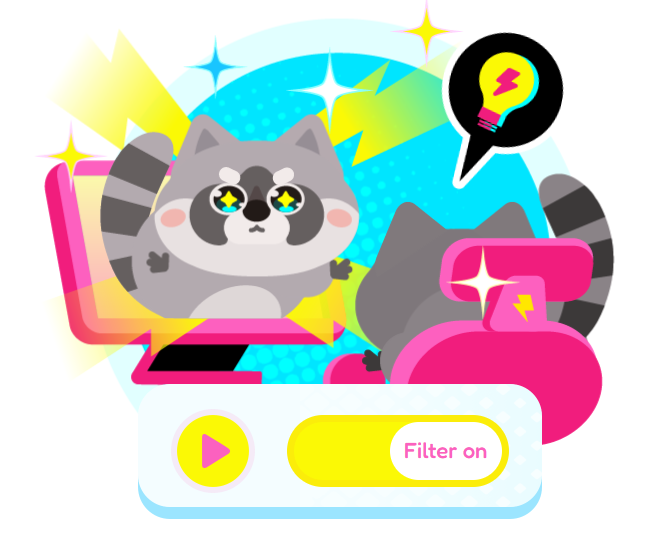
Enhanced Clarity and Understanding
You know how frustrating it can be when you're in a Zoom meeting, and you can't quite catch what someone is saying because of their accent. An accent filter steps in to save the day by providing immediate clarity. It works like magic, adjusting speech patterns so you can understand everyone better. This tool enhances speech clarity, making your video calls smoother and more effective. Imagine not having to ask someone to repeat themselves multiple times. With an accent filter, you focus on the conversation's content rather than struggling with comprehension.
Increased Inclusivity and Participation
When everyone in a meeting feels understood, participation naturally increases. Accent filters play a crucial role in fostering inclusivity. They break down language barriers, allowing diverse teams to collaborate more effectively. You might have noticed that some people hesitate to speak up in video calls because they're worried about being misunderstood. By using an accent filter, you create an environment where everyone feels comfortable contributing. This tool empowers all participants, ensuring that every voice is heard and valued.
Reduction in Miscommunication
Miscommunication can derail a meeting faster than you can say "Zoom." Accent filters significantly reduce these misunderstandings by enhancing communication effectiveness. They act as a bridge, connecting people from different linguistic backgrounds. When you use an accent filter, you minimize the chances of misinterpretation, leading to more productive discussions. This tool improves overall communication experience, making your video meetings more efficient and enjoyable. You can focus on achieving your meeting goals without getting sidetracked by language barriers.
How to Implementing an Accent Filter in Zoom
Implementing an accent filter in your Zoom meetings can significantly enhance communication. With Utell AI's Accent Filter, you can ensure that everyone in the meeting understands each other clearly. Here's how you can set it up and optimize it for the best experience.
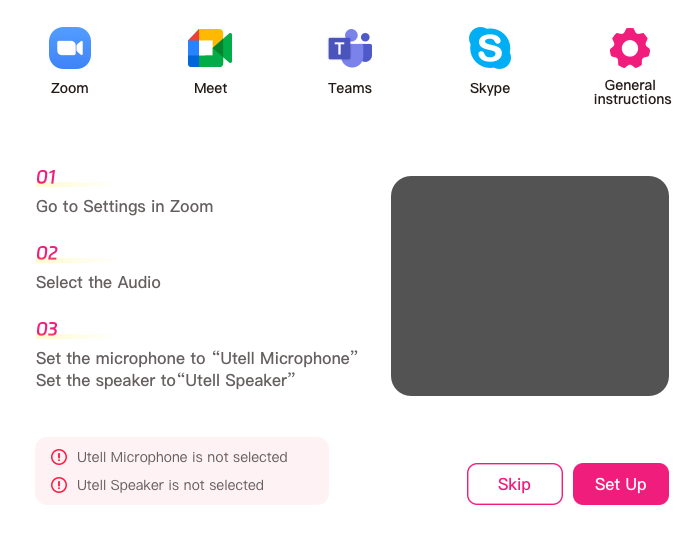
Step-by-Step Guide to Setting Up Utell AI
Download and Install: First, download the Utell AI software from their official website. Follow the installation instructions provided to set it up on your device.
Integration with Zoom: Open your Zoom application. Go to the settings menu and select the audio settings. Here, you will find an option to integrate third-party applications. Choose Utell AI from the list and enable it. Set the Microphone to "Utell Microphone" and set the speaker to "Utell Speaker".
Configure Settings: Once integrated, open the Utell AI application. You will see various options to customize the accent filter. Adjust the settings according to your preference to ensure optimal clarity during your meetings.
Start Your Meeting: With everything set up, start your Zoom meeting. The Utell AI accent filter will automatically activate, ensuring a smooth communication experience.
Tips for Optimizing Accent Filter Settings
Adjust Sensitivity: Depending on the accents of the participants, you might need to adjust the sensitivity of the filter. A higher sensitivity can help with stronger accents, while a lower setting might be sufficient for milder ones.
Utilize Zoom Shortcuts: Familiarize yourself with Zoom shortcuts to quickly access and adjust the accent filter settings during a meeting. This can be particularly useful if you need to make real-time adjustments.
Screen Sharing Compatibility: Ensure that the accent filter works seamlessly with screen sharing. This ensures that all participants can follow along without any audio disruptions.
Regular Updates: Keep your Utell AI software updated. Regular updates often include improvements and new features that can enhance the performance of the accent filter.
By following these steps and tips, you can make the most out of Utell AI's Accent Filter in your Zoom meetings. This tool not only improves communication but also makes your meetings more inclusive and productive.
Real-Life Examples and Testimonials
Case Study: Improved Team Collaboration
Imagine a team spread across different continents, each member bringing their unique accent to the table. This diversity enriches the team but can also lead to communication hurdles. A company decided to implement the accent filter in their Zoom meetings to tackle this issue. The results were remarkable. Team members reported a significant improvement in understanding each other during video calls. The accent filter provided immediate clarity, reducing miscommunication and enhancing the overall meeting experience. As a result, collaboration improved, and projects progressed more smoothly. The company noticed a 30% increase in customer satisfaction, as the team could now deliver more cohesive and timely solutions.
User Testimonials: Personal Experiences with Accent Filters
Users of the accent filter have shared their experiences, highlighting the tool's impact on their video communication. One user mentioned, "I used to struggle with understanding my colleagues during Zoom meetings. The accent filter changed everything. Now, I can focus on the content without getting lost in translation." Another user expressed how the tool increased their confidence in participating in discussions. "I used to hesitate to speak up because I feared being misunderstood. With the accent filter, I feel more comfortable contributing to conversations."
These testimonials underscore the accent filter's role in fostering inclusivity and participation. By bridging the gap between diverse accents, the tool empowers everyone to engage fully in video meetings. Whether you're working with international teams or interacting with clients from various backgrounds, the accent filter ensures that every voice is heard and valued.
Using an Accent Filter in your Zoom meeting can transform your communication experience. This tool enhances clarity by modifying accents in real-time, ensuring everyone understands each other. You minimize misunderstandings and foster inclusivity, making your virtual meetings more effective. With the right shortcuts, you can seamlessly integrate this tool into your video calls. By improving communication, you build diverse and effective teams. So, why not give it a try? Implement an Accent Filter and see how it elevates your interactions, even with varying internet bandwidth.
FAQ
What is an Accent Filter?
An accent filter is a tool that helps you understand different accents during Zoom meetings. It adjusts the audio to make speech clearer without changing what people say. This makes your video calls smoother and more effective.
How does an Accent Filter work in Zoom?
The accent filter uses advanced algorithms to analyze and adjust speech patterns in real-time. When someone speaks, the filter processes the audio and modifies it to enhance clarity. This ensures you can focus on the conversation's content during your video meetings.
Can I use an Accent Filter with any Zoom account?
Yes, you can use an accent filter with any Zoom account. You just need to download and install the software, like Utell AI, and integrate it with your Zoom application. This setup allows you to enjoy clearer communication in your video calls.
Will using an Accent Filter affect my internet bandwidth?
No, using an accent filter won't significantly affect your internet bandwidth. The tool operates efficiently, ensuring that your Zoom meetings remain smooth and uninterrupted. You can focus on the conversation without worrying about technical issues.
Is the Accent Filter easy to set up?
Yes, setting up an accent filter is straightforward. You download the software, integrate it with Zoom, and configure the settings to your preference. A step-by-step guide is usually provided to help you through the process.
Can I adjust the Accent Filter settings during a meeting?
Absolutely! You can adjust the accent filter settings during a Zoom meeting. Familiarize yourself with Zoom shortcuts to quickly access and modify the settings as needed. This flexibility ensures optimal clarity throughout your video calls.
Does the Accent Filter work with screen sharing?
Yes, the accent filter works seamlessly with screen sharing. This ensures that all participants can follow along without any audio disruptions, making your Zoom meetings more productive and inclusive.
How often should I update the Accent Filter software?
You should regularly update your accent filter software to benefit from improvements and new features. Keeping the software updated ensures the best performance and enhances your communication experience in video meetings.
What should I do if I encounter issues with the Accent Filter?
If you encounter any issues, reach out to the support team of the accent filter software, like Utell AI. They can provide assistance and help you optimize the settings for your specific needs, ensuring a smooth Zoom meeting experience.
See Also
Enhance Your Zoom Experience with Utell AI's Accent Filter
Improve Clarity in Gaming Chats Using Utell AI Filter
Master Global Interviews Effortlessly with Accent Filter

